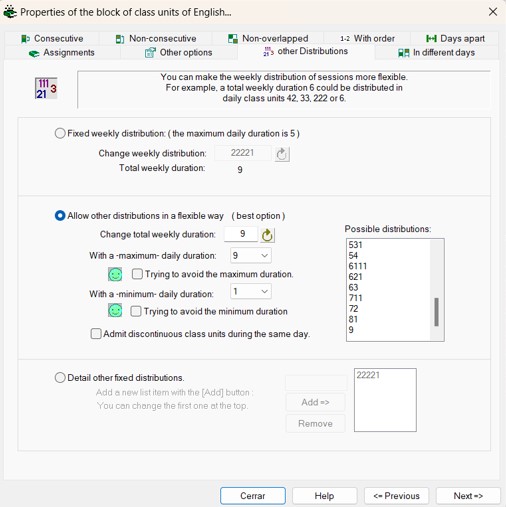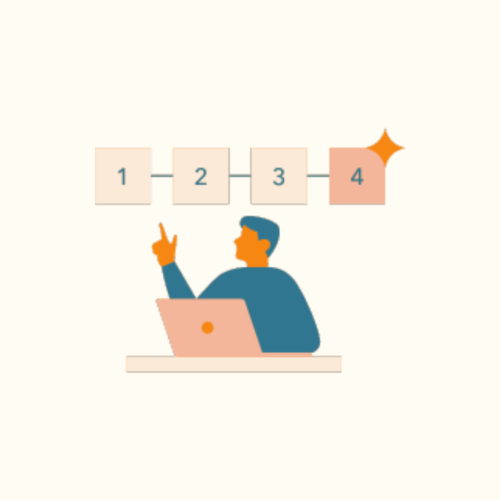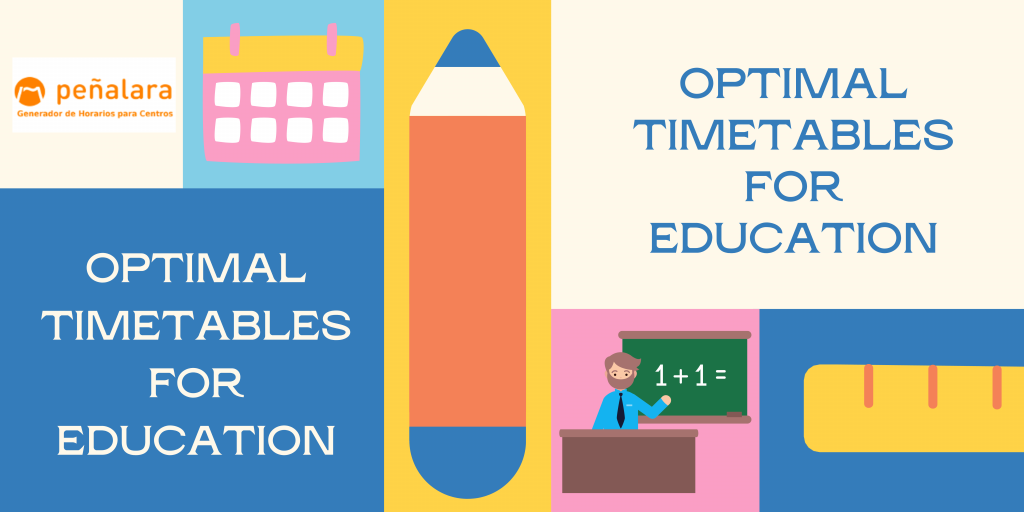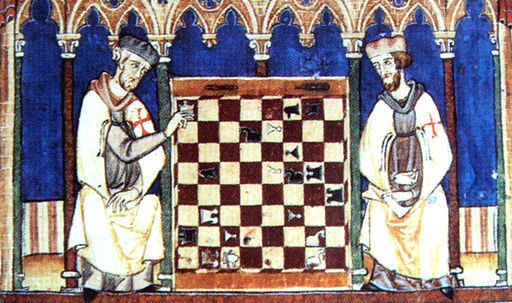Anyone who has never been confronted with the task of creating a timetable may think that it is a simple task. Nothing could be further from the truth. The head of studies knows the complexity of balancing subjects with their weekly distribution, dealing with the lengths of periods, allocating classrooms or the headache of managing to balance the timetable of teachers. It is necessary to understand that there is no magic in timetabling.
However, as always, experience is a degree. The more timetables you have created, the better you know the problems and the tricks to simplify this task. In this blog post we want to show a methodology to prepare good timetables for primary and pre-school. Of course, this is only an approximation, as each school has its own characteristics. Therefore, no one better than the head of studies will know how to extract what they can take advantage of what is presented here.
There are differences between primary and secondary (or other educational systems) timetables. Pre-school and primary education have very particular characteristics. Some of these are:
- The presence of mentors and specialists with different profiles.
- Difference between choosing tutors or co-tutors.
- 30 or 45 minute sections and class units.
- Coincidence or not of breaks for all groups.
- Possibility of bilingualism.
- Variations in the timetable by community or school.
Below, we will show a methodology based on the experience learned with many schools over so many years.
Pre-analysis of teaching load and teacher profiles
First of all, and before starting to create the timetable, there are two aspects to take into account: the timetable for each course, and the profiles of the teachers assigned for this academic year.
As a general rule, the timetable for each course is 30 hours per week, of which 25 are teaching hours and 5 hours are complementary activities. Among the 25 teaching hours, 22.5 hours are spent with pupils and 2.5 hours are spent supervising breaks. In addition, it is usual for the distribution between the days to be equal, with 4.5 teaching hours and half an hour of break time on each day. However, neither the timetable nor the number of hours for each subject is always the same.
Each autonomous region defines a list and number of hours for the subjects, which is usually different from the rest of the regions. In addition, as a school we have a certain degree of autonomy to make modifications. We can offer other subjects, such as a second foreign language, two co-official languages, technology and robotics… Or even make some changes to the timetable.
The other important preliminary factor is the teacher profile of the teachers who have been assigned to our school this academic year. All primary school teachers can be tutors, and teach maths, Spanish, natural sciences… But some teachers are specialists, and are in charge of teaching physical education, music, English or religion. In order to be able to teach these subjects, teachers have to accredit certain competences. Thus, depending on the number and profile of specialists available, the allocation of teachers to subjects will vary.
On the other hand, it is also essential to be aware of the restrictions that teachers have. These restrictions may be due to a reduction in working hours, or because they are itinerant teachers with other schools. In other words, some of the teachers we have in the school may also be in other schools or music schools, and we may only have them available on certain days or at certain times of the day.
Define time frame
Once the previous analysis has been carried out, the first action to be taken is to define the time frame (or time grid) in which the class units will be taught. Assuming a regular framework with the same teaching time each day (4.5 hours), the three most common options to define the time periods are:
- 4 sections of 1 hour, and 1 section of ½ hour.
- 3 sections of 1 hour, and 2 sections of ¾ of an hour.
- 6 sections of ¾ of an hour.
In the first two cases, we can replace any 1 hour section with 2 sections of ½ hour. The third option has the advantage that all the time slots are of the same length, so teachers, regardless of the subjects they teach, can place their class units in any position. But it has the disadvantage that there are durations that cannot be achieved (such as 2 hours), so that either there are different weekly timetables, or not all durations are achieved exactly.
Although these are the most commonly used options, we can configure the time frame according to the needs and convenience of our school. In addition, we have other options in the configuration of the time frame: having more than one time frame to assign to different groups, or defining different timetables for each day. These actions can give us a flexibility that avoids that some teacher’s class units can only be placed in certain time periods, making it impossible to obtain a solution for a specific timetable.
Another increasingly common configuration is to have different breaks for certain groups. For example, 1st, 2nd, and 3rd grades would coincide in the playground, and then 4th, 5th and 6th grades would do the same. This facilitates, among other things, supervision by teachers, although it makes it difficult for us to obtain a timetable.
Creation of class units in phases
Once we have defined the time frame, it is time to create the class units for the students. And, as the saying goes, “divide and rule.” It is very useful not to create all the class units at once, but to create them in different phases. This will allow us to discover which conditions may cause us problems in obtaining our timetable. The idea is to start with the most difficult class units to set up, and then continue with the rest of the class units.
Thus, we recommend placing the class units in the following three phases:
- Specialist class units.
- Teachers’ class units outside their group/tutorial group.
- Tutor class units in their group/tutorial group.
In phase 1 we will take into account the specialist class units. The reason for this is that specialists teach different courses, so they are considered a “shared” resource. This means that the placement of their class units affects many other colleagues.
Then, in phase 2, we will incorporate class units taught by teachers outside the group for which they are tutors. Although they do not have the complexity of the class units in phase 1, these lessons affect two teachers and two groups. That is, if John teaches 1st A grade (for which he is not a tutor), then the tutor of 1st A grade and the group tutored by John are also affected.
Finally, in phase 3 we add up the class units taught by each teacher to the group he is tutor. These are the simplest class units, as only one teacher and one group are involved. In the case of having co-tutors in groups A and B of the same grade, we would take into account the class units of both at the same time, as they are strongly related.
There are alternatives and variations we can make to avoid conflicts with the class units. For example:
- There are small variations that communities allow between the number of hours of lessons. This makes it possible, for example, to transfer 15 minutes from one subject to another, thus freeing up time periods to place teacher class units, and allowing a solution to be found in the classroom.
- Play with the allocation of the hours of Arts Education between Music and Drama. In curricular plans, the total of the sum of both is usually defined, but it is not necessary for them to have the same duration. Depending on the number of class units the music specialist has, we may be interested in giving one duration or another to each group.
Creation of non-class units
Finally, there are other non-teaching activities carried out by teachers. These activities are not directed at pupils, but they are equally essential for our school. These activities are, for example, playground supervision, management tasks or on-call hours to ensure that we always have a teacher available to cover absences.
Other activities of vital importance in the primary and pre-school timetables are the work periods during school hours. This type of activities includes, among others, group meetings, meetings with parents, or the pedagogical coordination committee.
In addition, there are other criteria that we must take into account, such as reduced working hours, non-teaching hours for teachers over a certain age, and other school conditions or pedagogical criteria that we have defined. All of these must be reflected in the timetable that we finally submit to the relevant administration.
Using GHC
Manual is error-prone. That’s why having a tool that automates timetabling is extremely useful.
GHC allows us not only to automate the creation of the timetable, but also to enjoy a series of advantages in the generation and daily management of the timetable:
- Exchange with academic managers: GHC exchanges with all public academic managers in Spain, and with many private ones. Thanks to this, we can easily download all the elements of the platform to create our timetable. And then upload the timetable solution, avoiding the time and possible errors when manually entering the timetable in the academic manager.
- Search automation: By simply indicating the configuration and restrictions of our schedule, GHC will automatically search for a solution. This saves us days of work looking for valid solutions, and avoids the uncertainty of knowing whether or not there is a possible solution to our configuration.
- Detection of errors and impossible conditions: GHC includes a validator that will warn us of errors and impossible conditions that we have defined. It also includes tools to identify class units that prevent us from obtaining a solution.
- Quick adjustment to modifications: A change of teacher at the beginning of the academic year, or a reduction of the working day with the timetable already created, an error in the number of hours of a subject… There are many reasons that can invalidate the solution, and even make all the work done useless. With GHC, it is a matter of seconds to introduce this change, and automatically create another solution that fulfils all the previous requirements and the new ones specified.
- Optimising the solution: What is a good timetable? One that compacts the teachers’ timetable, minimises the change of classrooms of the students, adjusts the timetables of teachers who share a car to come to the school, meets the pedagogical criteria that we have defined… There are many factors to optimise in a schedule. Fortunately, in GHC we can weigh these conditions, and the software will check among millions of options until it finds an optimal solution, within the existing possibilities.
- Timetable management tools: Beyond the creation of the timetable and the exchange with the timetable manager, the Peñalara subscription offers us much more. Thanks to GHC Web App we can manage the day-to-day running of the school in matters relating to the timetable. It is worth highlighting these two modules:
- Timetable viewer by profiles: Both the school and the teachers and students will have access to their timetable available on any browser or mobile device. In addition, we can configure the permissions of each user profile on the timetables that can be displayed.
- Absence and substitution manager: This system allows teachers to inform us if they are going to be absent. We can also directly create the absences that our teachers have made or are going to make. The application will show the class units without a teacher. On them, we cannot only check which teachers are on duty or free, but also assign a supply teacher. This teacher will receive a notification on their device with all the information about the absence to be covered.
We will also receive all the help and advice from the Peñalara team on how to set up our timetable.