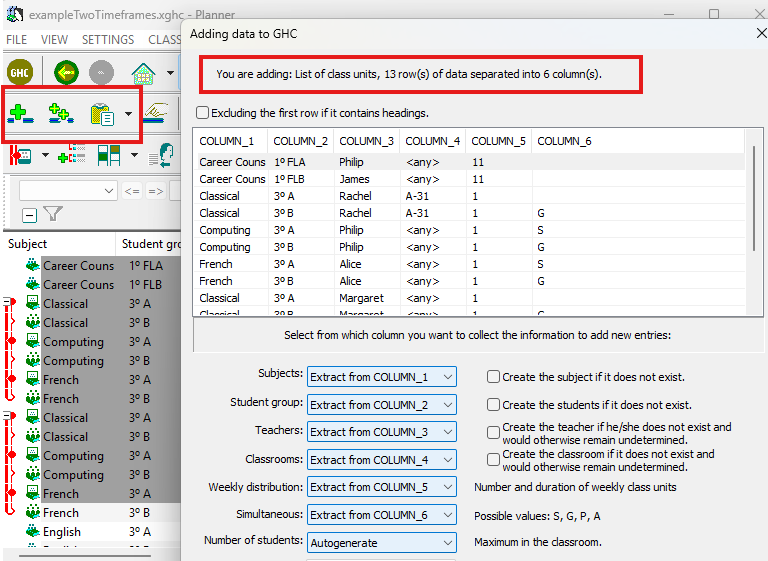First steps in GHC
Once GHC is installed on your computer
 Download, install and activate GHC (1min 37sec)
Download, install and activate GHC (1min 37sec)
Once GHC is installed on your computer
 Download, install and activate GHC (1min 37sec)
Download, install and activate GHC (1min 37sec)
You need to enter your timetable details. You can do this: